“I think I have connected everything right but I still don’t get a sound. The guitar and my speakers are both connected to my smartphone with a connector. Yet, it doesn’t work.”
There are many elements in a connection and it is not unlikely to miss a simple step. It’s OK, this guide will help you solve it quickly with a 5 step checklist:
1. Check Deplike’s I/O bars

(The I/O indicator is on the top-left of your chain)
If;
- the I/O (input/output) bars don’t move while you are playing the guitar, you should start from step 2.
- they move while you are playing the guitar but you still don’t hear any sound (volume level of your phone or tablet should be all the way up), you should jump to the 3rd step
- the input signal but the output bar doesn’t move, try turning down the noise-gate or turning up your I/O gain levels (simply tap on the I/O bars)
- the input bar does not move but the output bar shows some signal, you probably contacted extraterrestrial life, you should contact NASA.
2. Check your guitar electronics and jacks.

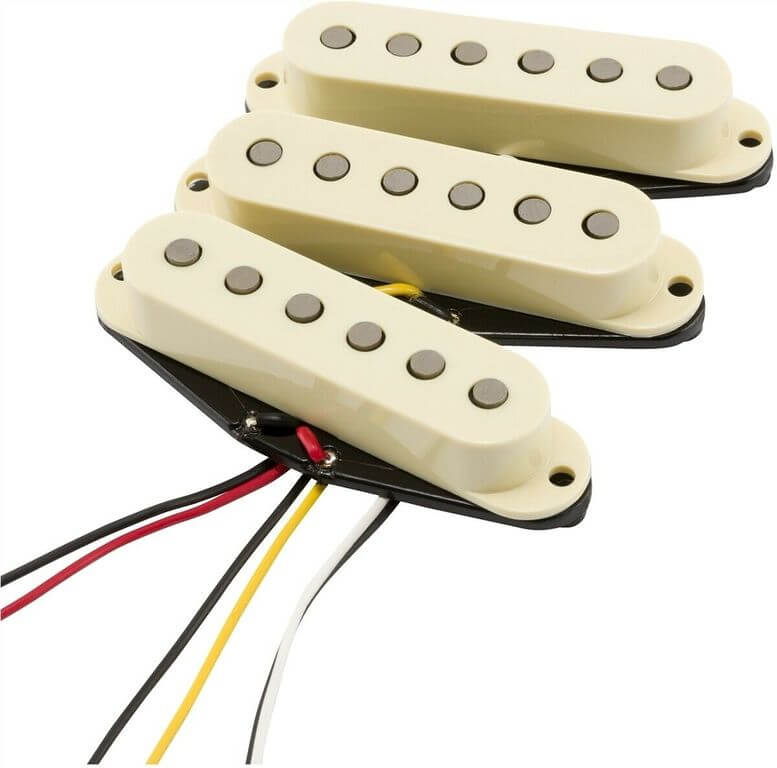

The easiest way to check is to try your guitar on a tuner or an amplifier. If it doesn’t work, it can be your pickups, your guitar’s electronics or its output jack, or the jack cable you use that is broken. Testing the jack cable is easy, try a new pair of cables. If the cable works, then the best thing to do is to get your guitar repaired through the nearest guitar shop or luthier. If all works fine, continue to the next step.
3. Check your speakers or headphones


Unplug your headphones or speakers from the interface and try to use them without any interface or the guitar. If they work properly then continue to the next step.
4. Check your converters and connection supports



- If you use any jack converters like 3.5mm to 6.35mm or vice versa, some of your cables may not be supported by the converter. You can try it by checking if your converter and cable connected to each other work as a standalone connection.
- Your OTG converters (USB to USB-C, USB to Lightning, USB to Micro USB etc.) may be a charge-only OTG, make sure they work properly and carry data.
- Your device’s USB socket or headphone jack input might be broken.
5. Check the interface

Check if your interface and both its input and output slots work, as well as the connector tip. You can check the output by playing a track with your phone while your interface is connected and check your input by simply looking at the I/O bar of Deplike.
You still have no sound?
If none of these worked for you, please contact us at hello@deplike.com with your
- Smartphone or Tablet model
- App version (in the “About Us” section of Deplike’s settings)
- Your Android or iOS version
We will contact you within a business day and we can schedule a Skype or Hangouts meeting to give you live support.
