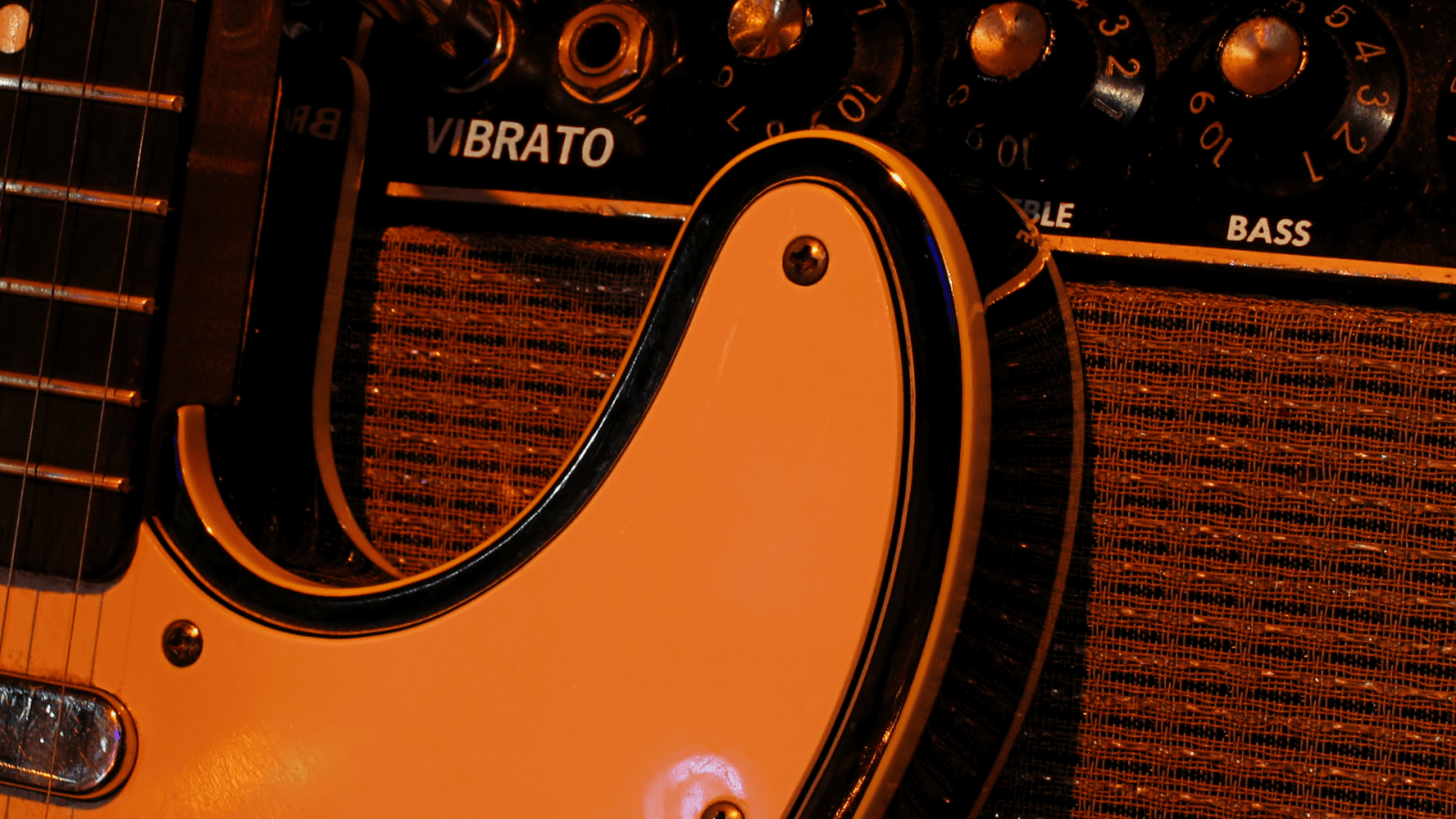iRig2 & Deplike Guitar FX: Ultimate Mobile Guitar Setup Guide
Connecting iRig/iRig2 to your mobile devices is a pain in the guitar strings sometimes. Yet, music technologies are getting better and better every day. We will dive into the depths of the best known guitar interface to connect your Android or iOS – the one and only iRig2.
There are a variety of guitar effects processors, amp and cabinet models that you can use from your smartphone or tablet with Deplike guitar amps and effects mobile app. In order to play electric guitar using an iOS or an Android device, you need a way to plug your guitar in these devices.

iRig is a pocket-sized wonder that lets you jam with your guitar over backing tracks anywhere you go, no amps or extra gear needed. To get started, simply hook it up to your guitar/bass, headphones and the guitar effects and amp modeler mobile app Deplike Guitar FX.
iRig 2 lets you plug your guitar into your iPad, iPhone, or Android phones and tablets, and use them as an amp simulator. You can hear your guitar sound through your headphones, external speakers, a PA system, or even your guitar amp.
iRig 2 can easily be used with Deplike Guitar FX, which is a mobile app that is available for both iOS and Android devices.
It provides different effects like delay, looper, and distortion for free (along with a few amp and cabinet models), and you can purchase a lot of effects within the app, including overdrive, wah, chorus, tremolo and phaser. All these 20 effects, 15 amp and cabinet models that are available in Deplike can be purchased as a whole package for a much cheaper price compared to buying the actual pedals or amps, and the end result turns your phone into a virtual effects pedalboard.
But there is more to Deplike than just an effects app. It includes a guitar tuner, a metronome, and backing track feature that allows you to import tracks from your device and jam over these tracks.
Features:
- It has a built-in preamp to improve your guitar sound
- It has a standard 6.5 mm guitar jack input and a 3.35 mm analog jack output to plug your headphones or speakers in
In summary, the iRig 2 offers a quick and easy way to capture guitar, bass and line signals on the go.

How to Connect iRig 2 to Your Mobile Device?
- Plug the iRig 2 into the mobile device.
- Plug your guitar into the input socket of the iRig.
- Plug headphones or speakers into the output socket of the iRig.