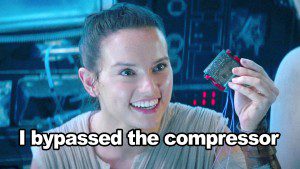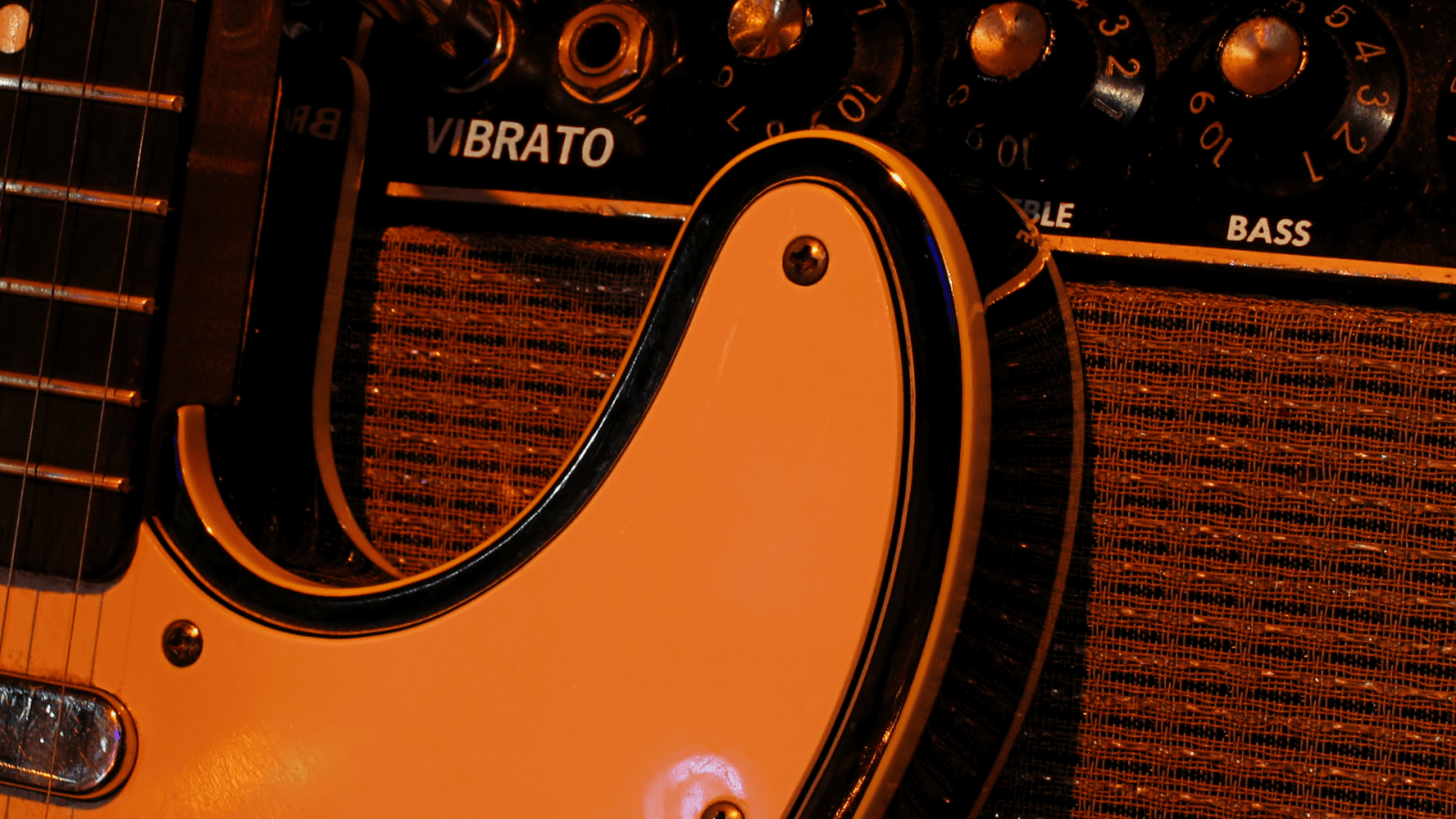Anatomy of a Compressor – What is what, do you need one?
A compressor is a limiting amplifier. It limits the volume of the louder parts of a signal according to some sets of parameters.

Threshold This is the point where the compressor starts to compress (attenuation) the magnitude of the signal. When your signal reaches that level, it starts to get louder lesser than the original signal. If the signal does not reach that threshold, the signal isn’t compressed.
Ratio This parameter determines how much compression will be applied to the signal that exceeds the threshold. Some typical ratios are 1:1 , 1.7:1 , 2:1 , 3:1, 4:1 , 8:1 , 10:1 , 20:1 ..
The first number is the amount of dB that exceeds the threshold
The second number is the amount of dB that will be added after the threshold.
1:1 For every 1 dB above the threshold, the output will be 1 dB. No compression.
1.7:1 For every 1.7 dB above threshold, the output will be 1 dB. Mild compression.
4:1 For every 4 dB above threshold, the output will be 1 dB. High compression.
8:1 and above are practically limiting the signal to a ceiling level (threshold). Limiter.
Attack Is the amount of time in milliseconds that has to pass for the compressor to kick in after the signal hits the threshold. Let’s say you’re dealing with a guitar strum. The initial part of the uncompressed signal will be loud and the rest will be quieter. The high difference in volume.
If you set your attack to the minimum (near 0 ms), the initial part of the signal will be attenuated immediately. So there will be less difference in volume between the initial part and the rest (sustain).
If you set your attack rather high (20ms and above), the initial part of the signal will be attenuated slowly. Some of the first waves will pass through without compression until the compressor kicks in. So there will be some difference in volume between the initial part and the rest.
Release Is the amount of time in milliseconds that has to pass for the compressor to let the signal go without compression after the signal drops down the threshold. In other words, the recovery time of a compressor, the next transient will be affected as if the attack was 0ms unless it’s fully recovered.
Gain (Make-up Gain) This is the last stage of a compressor. It boosts the overall volume so the compressed signal can be loud again.
Meter/Graph
 This meter shows the amount of gain reduction, GR (compression/time). When it sits on 0, the compression is 0dB. When it moves to the left side at a certain speed, the compression is what the needle shows. The time that the needle reaches to the far left is attack time. The time that the needle goes back to 0 is release time.
This meter shows the amount of gain reduction, GR (compression/time). When it sits on 0, the compression is 0dB. When it moves to the left side at a certain speed, the compression is what the needle shows. The time that the needle reaches to the far left is attack time. The time that the needle goes back to 0 is release time.
Sometimes it can be used to monitor input and output levels. Its purpose is to compare GR to Make up Gain amounts. Ideally, you don’t want a compressor to affect your perceived volume, no boost, no reduction. So you first look at the input meter, see the peak value then you look at the output meter. If there is a difference (there always will be), you compensate it with make-up gain.
Block Diagram
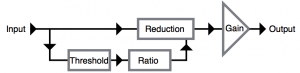
Visualizing the impact
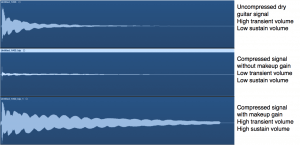
Do you need one?
A compressor is a dynamic range processor. If you want to reduce your dynamic range then yes, you need one.
Meaning, if you want your quieter parts (sustain) louder while not boosting the transients, a compressor is all you need.
It can be used on solos to have longer bigger notes like a violin or on funky rhythms and chicken picking to beef it up.
But don’t forget,
it reduces your dynamics. You will sound less punchy with a compressor. You can’t have a punchier sound with a compressor ON than without it. And also a guitar signal will always run in some kind of compression along its path. Overdrive pedals (diodes, buffers), valve amplifiers, speakers will always compress your signal anyway. Use it with caution ☠